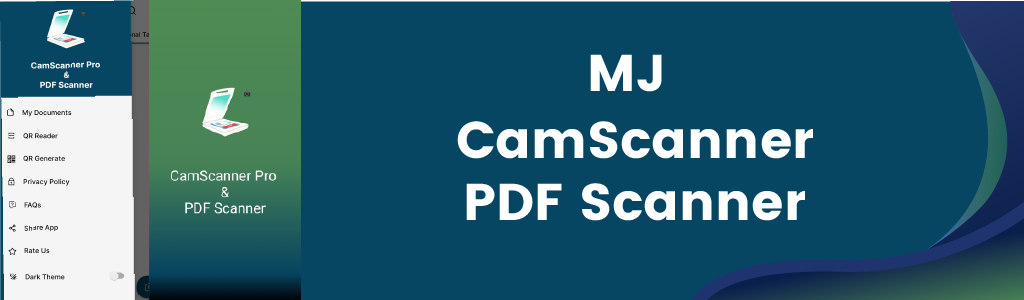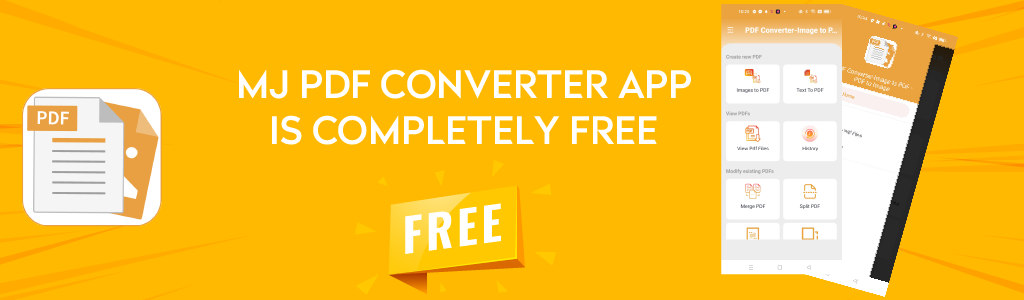MJ Video Editor - Video Converter & Video Cutter App
If you are looking for a video editor App containing amazing features, Mj video editor is your ultimate destination.

Mj Video Editor app - Video Converter App
Video editing is interesting and creative work to do. However, it gets sometimes boring when you find no app that has a variety of features. Finding video editing apps for your different projects can take your so much time. Therefore, if you are looking for a video editing app that has a variety of features, here you are at the right place. Mj video editor App - Video Converter App is a safe and reliable all-in-one solution for many video editing purposes.
We have enhanced the smart feature in this amazing Mj Video Editor app - Video Converter App allowing you to easily edit all kinds of videos. So, complete your pending and upcoming tasks using the least resource. This Mj video editor is the ultimate destination that provides you with a variety of features with exceptional results. Use this smart app, which allows; a video cutter, video compressor, and crop videos. This smart video editor is unique among all top video editors on the google play store.
This high-definition video editor has some incredibly creative features. You can perform different actions while editing the video. Such as
⦾ Split the videos
⦾ Compress video size without reducing the quality
⦾ Mix the audio and video
⦾ Crop videos and export them in full HD quality
⦾ With a click, it converts and reverts videos
⦾ Rotate or flip the videos
This video editor is your all-in-one solution. Moreover, it generates amazing results in seconds. You will not have to wait, it edits the video as you imagine in seconds. So, pick your video editor now and edit your videos creatively and get amazing results.
Functions of this Mj video editor app
Here is a quick overview of this video editor’s recent features for the users. It has easy-to-use features. Its functions and instructions are given below for user convenience.
Video Cutter
Sometimes users need to remove a section of video to place it anywhere else or remove it. For this purpose, they need a video cutter app. Mj video editor provides this function to the user. By using this app, you can cut the video section. You can delete it or creatively place it anywhere else. You can choose this function among many other functions on the video editor and complete your project on time.
Video Compressor
This video editor allows the users to compress the videos without reducing the quality. No matter how large your video is, this editor supports it. And compresses the total number of bites needed to repent the video on different platforms. Video compression is the most tricky way unless you find a good app for this. Therefore, you do not need to download any other app; you have this one-stop video editor for different projects.
Audio video mixer
You can combine different audio and videos in one video using this video editor app. It enhances the volume level, frequency, dynamics, and panoramic positions. So, when you need to add the audio to the video, you do not need to install another app for this, use this video editor and make the most of it. It is an easy-to-use app that makes the whole video worth sharing on social media or YouTube.
Mute Video - Remove audio from the video
If you want to remove the existing audio from the video and completely remove the sound from the video, you can do it using this Free Video Editor App By Mj Technologies. This is the most demanding function that is not commonly available on all video editing apps. If you want this function to edit your video in this way, use this MJ video editor.
Merge video
Sometimes users need to merge multiple videos but find no reliable app for this. Mj video editor is the ideal app for merging videos. The quality of the combined videos is not compromised. Simply select the merge option and then add your videos to this editor. Merely in seconds, it will merge all the videos and generate amazing results.
Split video
Split the video into multiple sections using this video splitter app. It smoothly split the video into various sections according to the user's needs. Neither the video stocks during the process nor any content spoils. So, you can creatively split and mix the parts creatively using this amazing video editor.
Slow motion
With this video editor, you can set the video time according to your need. Slow-motion videos look aesthetic and peaceful. If you need to change your video in a way, do not need to install any other app. You can easily make your video in slow motion with this Mj video editor app.
Fast motion
If you want the action to appear to move faster on the screen, you can do it by using our video editor app. With one click it can fast and slow the video time as per the person required.
Video converter
Sometimes, devices do not support large-size videos therefore, you need to convert them. No need to look for another app for video conversion. With editing the videos, this app allows the users to convert the video as well. So you can convert the video files from MP4 to FLV, Mkv, WMV, and 3gp in seconds.
Video cropper
Crop your videos using this easy-to-use app that is for you. If you're seeking a simple video cropping app, this video editor is your ultimate destination. You can either crop films with precise pixel-level accuracy by entering precise numerical values for the X and Y axes, or you can crop videos with a set percentage of the video's resolution.
Video Mirror
Video mirror is an advanced feature that allows the user to make mirror videos. It splits the video and shows the flipped video in the opposite direction.
Reverse video
Reverse and rewind is the process in which you can go back and toward the specific location of the video. Therefore, you can go back or toward the beginning by using the reverse and rewind option. In the opposite direction, rewinding your video only requires one click with this video editor app.
Rotate video
This video editor also has the video rotate option. Rotate the video the way you want using this video editor app. Choose the rotate option and add your video into the video editor app.
The best video editor for android
A mobile application for Android devices. You can use it for professional and common video editing. An easy-to-use application for making movies that can be uploaded to social media via android devices.
⦾ Like a pro, edit videos that include music and images.
⦾ Bring your smartphone films to the gallery's attention.
⦾ Edit the video in a professional way to upload it on social media or YouTube.
Video editor for YouTube videos
Users need a reliable application to edit the video for YouTube. This app is made keeping the user requirement upfront. Post your edited films to social media like YouTube, Facebook, Instagram, etc. The best video editing software for making your posts stand out is MJ Video Editor. Consider following us to learn about fresh video-making ideas!
Will I keep the Main file saved after editing the Video?
Editing a video does not affect the original video. This video editor app makes no changes to the original video. It makes a new video file while editing which you can save and use for specific purposes. So you can keep both files, original and edited on your device.
Is it Free or Paid?
This app is completely free to use. You can edit your unlimited videos without paying anything for using its amazing features.